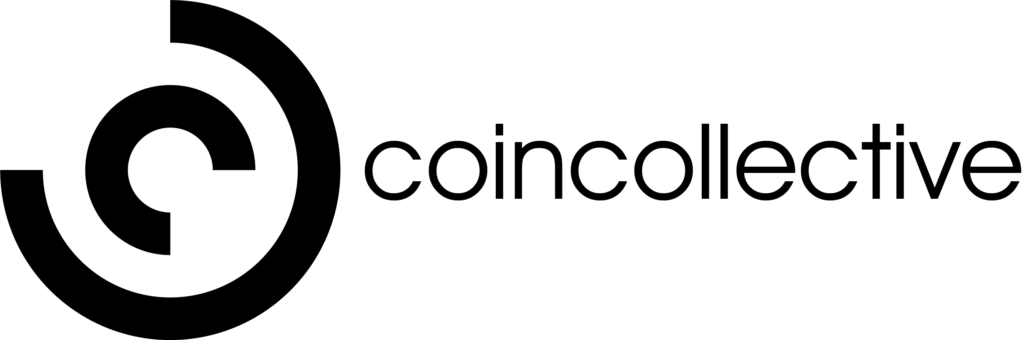Unboxing
Your perspex display may and in most cases will arrive with some protective plastic film covering the perspex. Some of the protective film may have been removed for us to manufacture parts of the display, including adding magnets or printed inserts.
Our displays are magnetic, so all that is needed to add your coins is gently pull them apart.
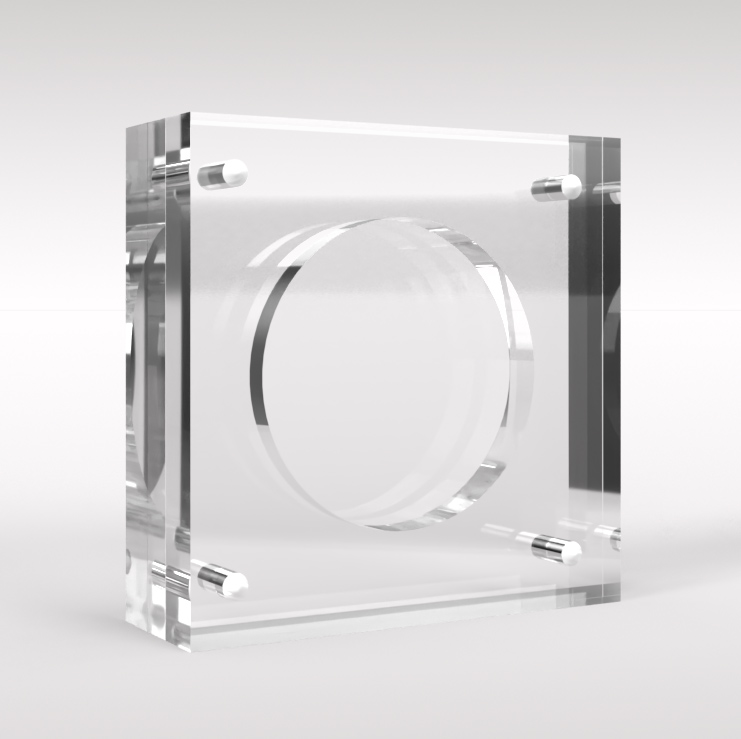
Perspex Display ( Non Capsule )
- Pull the display apart to break the magnetic seal
- Remove any protective paper on parts of the display
- Clean display if required ( see Cleaning and aftercare below )
- Lay display on a flat surface
- Add your coin into the laser cut hole in the display
- Put the display back together and the magnetic closure will seal it shut

Perspex Display ( Capsule Version )
- Pull the display apart to break the magnetic seal
- Remove any protective paper on parts of the display
- Remove the coin capsule. This pulls apart to add your coin into it. Close once the coin is added
- Clean display if required ( see Cleaning and aftercare below )
- Lay display on a flat surface
- Add your coin and coin capsule into the laser cut hole in the display
- Put the display back together and the magnetic closure will seal it shut

Printed Insert Perspex Display ( Capsule & Non Capsule Version )
- Pull the display apart to break the magnetic seal
- Remove any protective paper on parts of the display
- The printed insert is already in the display. This only needs to be removed for cleaning as required.
- Remove the coin capsule/s if included. This pulls apart to add your coin into it. Close once the coin is added
- Clean display if required ( see Cleaning and aftercare below )
- Lay display on a flat surface
- Add your coin or coin capsule into the laser cut hole in the display
- Put the display back together and the magnetic closure will seal it shut
- Use the supplied feet if included

Displays with included Decals / Stickers
- The above instructions cover these displays
- If you have coin decals included these can be added to the your coins – see here for help with our decals
- If your display includes a decal sticker for the display, simple peel and add this onto the display. If you need a replacement sticker, these can be ordered.
- Use the supplied feet if included
Cleaning and aftercare
Our acrylic displays need very little in the way of aftercare.
Cleaning can be done with a non abrasive cleaner such as polish and a microfibre cloth or duster.
TIP – One of the best methods to clean the display is to use your breath. Breath on the display and then wipe down the acrylic with a microfibre cloth.
The DO's and DON'Ts to get the best out of your new display
DO’s
- Use a microfibre cloth when wiping down the display
- Use a gentle cleaning spray if needed such as household polish ( Mr Sheen, Pledge or similar )
- Use the supplied feet ( if included on larger thinner displays ) to make sure your display is steady
DON’T
- Use harsh / abrasive cleaners on the Acrylic
- Use a cleaning cloth that is rough or may scratch the acrylic
- Put your display on an uneven surface where it can fall and crack the acrylic
- If your display includes a printed insert, remove this before cleaning the display
- If you display has a decal / sticker on the display, do not clean with liquid or get the sticker wet. Clean around the area and not directly on the sticker.